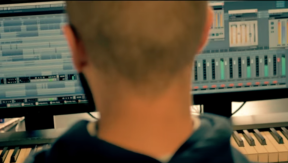🎧 All About Pitch Change and Audio Quality on Karaoke Version!
At Karaoke Version, we’re proud to offer studio-quality Backing Tracks based on real audio recordings.
This is what makes our tracks sound so rich, detailed, and professional. But there's one technical point we want to explain clearly: changing the pitch of a track can sometimes reduce its audio quality.
Why does changing pitch affect sound quality?
When you change the key of a track on our site, the pitch is adjusted using audio processing algorithms. While this makes the music more suitable for your voice range, it can slightly degrade the audio, especially on extreme pitch shifts, which can noticeably affect certain sounds and particularly bass tones.
We understand that this isn't ideal, and we're actively exploring better technologies to preserve 100% of the original quality. Until then, we offer a few options to help you make the most out of your purchase.
Good to Know: Free Key Downloads
Already bought a track but need it in a different key?
You can still download it again in another key for free, depending on the format:
- For Standard Backing Tracks:
Go to your My Files page and click on the "Pitch" button next to the track. Choose the desired key, and the system will generate a new version for you instantly. - For Custom Backing Tracks:
Click on "Mix" next to the track in your My Files page. You’ll find the key selector at the top of the mixing interface. Choose your key, update the mix, and re-download the track.
How to Do it with an Audio Editor?
For those who are more tech-savvy or want higher audio quality when changing pitch, we recommend downloading your Custom Backing Track in its original key, then using your favorite DAW like Ableton or Logic to change the pitch.
You can also use Audacity, a free and powerful audio editor, to do it.
👉 You can download Audacity here: https://www.audacityteam.org/download
This approach often leads to smoother results, especially if you're adjusting the key only slightly.
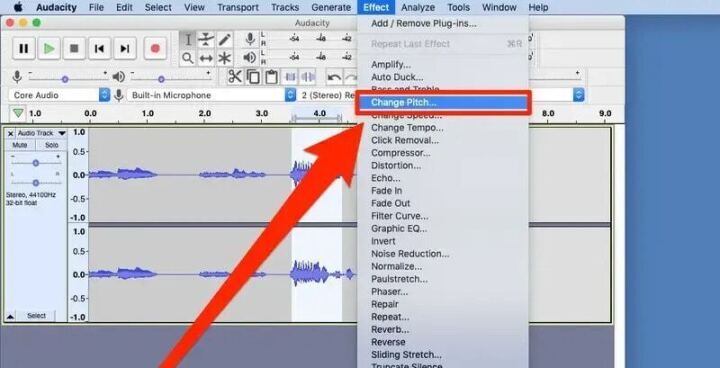
Tutorial: How to Change Pitch in Audacity
Need to change the pitch on your Karaoke Version download? Here's exactly how to do it — step by step!
Looking for a visual guide?
Scroll to the end of the article to watch the video tutorial!
- Open Audacity and import your track:
Go to File → Import → Audio, or drag the WAV or MP3 file into the Audacity window. - Select the full track:
Press Ctrl + A (or Cmd + A on Mac) to select everything. - Change the pitch:
Go to Effect → Change Pitch.
Choose to change by semitones (e.g., +2 to raise a whole tone), or select the original and target key (e.g., from C to D). - Preview the result:
Click "Preview" to listen before applying. - Apply the effect and export:
Click "OK", then go to File → Export to save your new version.
👉 Full guide available here: https://manual.audacityteam.org/man/change_pitch.html
Additional Resources
If you’re looking for a visual walkthrough on how to change the tempo in Audacity, this tutorial by Andrew Mercer could be helpful. He has a whole YouTube channel dedicated to Audacity tips!
Enjoy Custom Backing Tracks Like Never Before
Our mission is to help musicians, singers, and creators enjoy professional-quality backing tracks tailored to their needs. Whether you sing in a different key or prefer to fine-tune your audio manually, Karaoke Version gives you the tools to shine.
EXPLORE OUR CUSTOM BACKING TRACKS →
Published on: June 4, 2025